Beautiful Plants For Your Interior
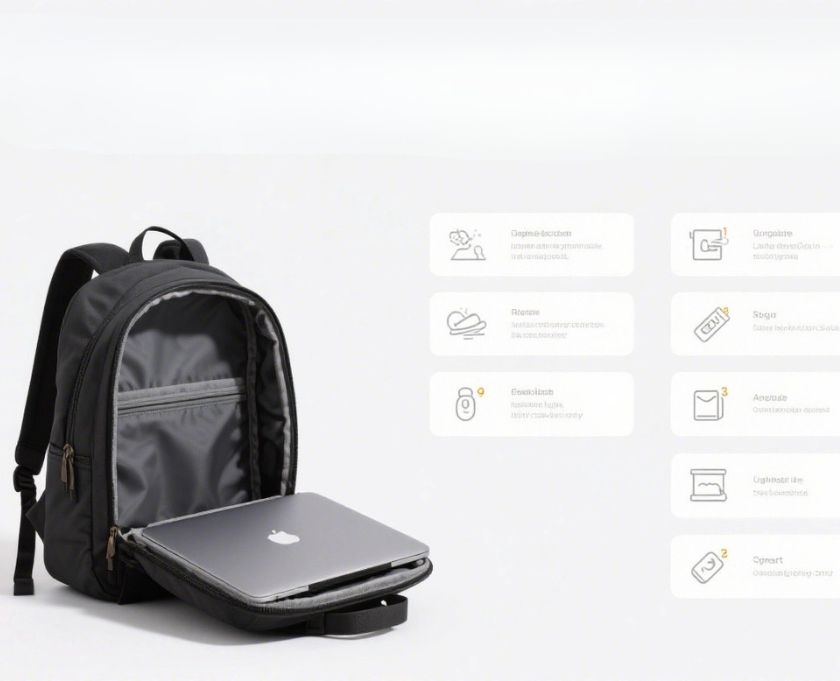
Daily commuting with a laptop backpack can get chaotic—jumbled cables, misplaced water bottles, and bulky items make every trip more stressful. With some smart organization, you can streamline your routine and make your commute smoother.
Here’s how to set up your backpack so everything has a home and you’re ready for anything.
1. Start with a Dedicated Laptop Compartment
Always place your laptop in a padded sleeve near your back. This protects it from impacts and keeps it upright, preventing creasing or damage.
2. Use Cable Roll-Ups for Neat Tech Management
Bundle your charger, mouse, and cables with Velcro wraps or cable organizers. Store them in a separate side pocket to prevent entangling with other items.
Insider tip: I use color-coded straps—red for charging, blue for audio—to grab the right cable at a glance.
3. Divide Items by Frequency of Use
Use front pockets for everyday essentials—like keys, wallet, transit card, and earphones. Leave internal pockets for less-used items like spare clothes or snacks.
4. Carry a Slim Tech Folio for Documents
Instead of stuffing folders into your main compartment, use a slim folio or expandable file. It keeps documents crisp and accessible.
5. Make Room for a Water Bottle—or Don’t
If you walk or bike daily, use the side pocket for a water bottle. For shorter commutes, empty that pocket to store umbrellas or rolled sweaters instead.
6. Keep a Small ‘Essentials’ Pouch
Dedicate a small pouch for things like lip balm, tissues, hand sanitizer, and medication. When stowed inside the main compartment, it keeps things tidy and leak-free.
7. Refresh Daily: Empty, Sort, and Refill
Each evening, remove anything unnecessary from your backpack. Wipe down the laptop compartment and refill only what you need for the next day.
8. Add Reflective or Safety Gear Smartly
If you commute by bike or in low light, clip a small reflector or bike light to your backpack strap. It won’t affect your organization but adds safety.
Frequently Asked Questions (FAQ)
Q1: What size backpack is ideal for commuting?
A: A 20–25 L backpack hits the sweet spot—big enough for essentials, small enough not to get stuffed.
Q2: How often should I clean out my backpack?
A: Weekly is best. Give it a light wipe, especially around the laptop sleeve and side pockets.
Q3: Any tips for separating clean from dirty items?
A: Use a small laundry bag or zip pouch for gym clothes or snacks to keep them contained.
Q4: Can I include an insulated lunch bag?
A: Yes—choose a slim, roll-top lunch bag stored vertically to save space.
Conclusion
Keeping your laptop backpack organized doesn’t have to be time-consuming. With simple tools like pouches and cable rolls, plus routines like evening emptying and item grouping, your daily commutes can feel effortless and intentional.
Organize today and enjoy a clutter-free, stress-free commute tomorrow! 🚇